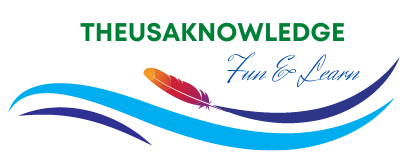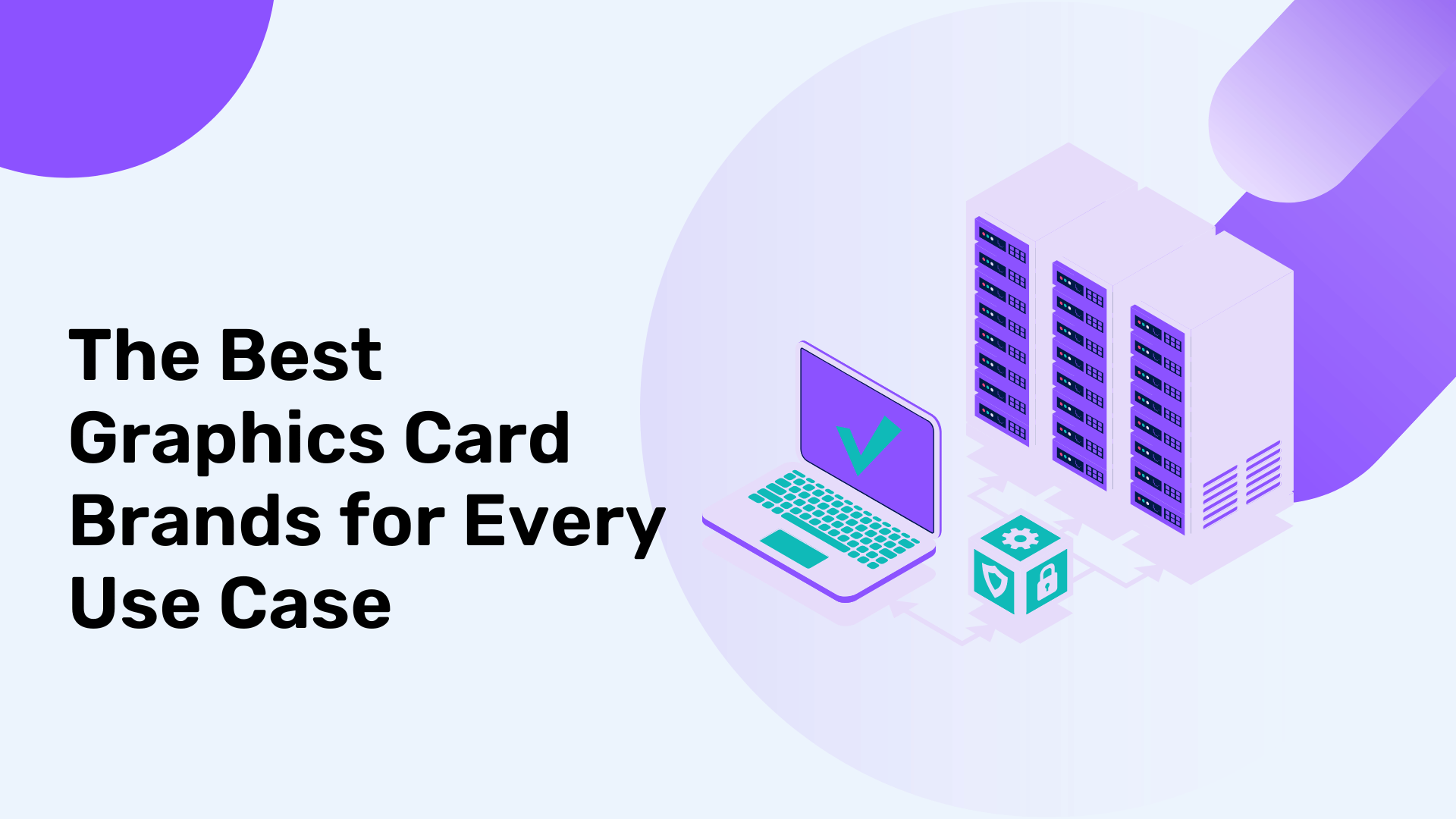A computer graphics card, also known as a video card, is an essential component of any modern computer system. It is responsible for rendering images and video on your computer monitor or display. Graphics cards have come a long way since their inception, and today they can deliver high-quality 2D and 3D graphics at lightning-fast speeds. In this blog, we will take a closer look at graphics cards and explore their various features and benefits.
What is a Graphics Card?
A graphics card is an expansion card that is inserted into a computer’s motherboard to enable the rendering of high-quality graphics on a computer display. It is designed to handle the complex calculations required for rendering 2D and 3D graphics, and it works in conjunction with a computer’s processor (CPU) to process and display images and video on a monitor.
Graphics cards have their own processing unit, called a graphics processing unit (GPU), which is optimized for the task of rendering graphics. The GPU is a highly parallel processor that can execute multiple calculations simultaneously, making it ideal for tasks such as rendering complex graphics and video.
Types of Graphics Cards
There are two main types of graphics cards: integrated and dedicated. Integrated graphics cards are built into the CPU and use the computer’s RAM to render graphics. They are less powerful than dedicated graphics cards but are suitable for basic tasks such as web browsing and word processing.

Dedicated graphics cards, on the other hand, are separate components that plug into the computer’s motherboard. They have their own dedicated memory and processing power and are capable of handling more complex tasks such as gaming, video editing, and 3D modeling.
Features of Graphics Cards
Graphics cards come with a range of features that are designed to improve their performance and enhance the quality of the graphics they render. Some of the key features include:
Clock Speed
The clock speed of a graphics card determines how quickly it can process data. A higher clock speed means the card can process more data per second, resulting in faster rendering times.
Memory
Graphics cards have their own dedicated memory, known as video memory or VRAM. The amount of VRAM a graphics card has determines how much data it can process at once. More VRAM means the card can handle larger textures and more complex scenes.
Cooling
Graphics cards generate a lot of heat, and if they get too hot, they can become unstable or even fail. Many graphics cards come with their own cooling solutions, such as fans or liquid cooling systems, to keep them running at optimal temperatures.
Ports
Graphics cards have a range of ports, including HDMI, DisplayPort, and DVI, which allow them to connect to a variety of displays.
Benefits of Graphics Cards
Graphics cards offer a range of benefits, including:
Improved Performance
Graphics cards are designed to handle the complex calculations required for rendering high-quality graphics. This means they can significantly improve a computer’s performance when it comes to tasks such as gaming, video editing, and 3D modeling.
Better Visuals
Graphics cards can render high-quality graphics and video, resulting in sharper images, smoother video playback, and more vibrant colors.
More Flexibility
Graphics cards come with a range of ports, allowing them to connect to a variety of displays. This means you can connect multiple monitors to your computer and set up a multi-display workstation.
Popular Brands
There are several popular brands of graphics cards, each offering a range of models with varying specifications and features. Here are some of the most popular brands of graphics cards:
Nvidia
Nvidia is one of the leading manufacturers of graphics cards and is known for its high-performance gaming graphics cards. The company offers a range of graphics cards for various price points, including the RTX series and the GTX series.
AMD
AMD is another major player in the graphics card market, offering a range of graphics cards for both gaming and professional use. The company’s Radeon series is a popular choice for gamers, while the Radeon Pro series is geared towards professional users.
Intel
Intel is primarily known for its CPUs, but the company has also recently entered the graphics card market with its Intel Xe graphics cards. These cards are designed for use in laptops and offer solid performance for casual gaming and productivity tasks.
ASUS
ASUS is a popular brand of graphics card known for its high-quality components and innovative designs. The company offers a range of graphics cards for both gaming and professional use, including the ROG Strix series and the TUF Gaming series.
MSI
MSI is another popular brand of graphics card known for its high-performance gaming graphics cards. The company offers a range of graphics cards for various price points, including the GeForce RTX series and the GeForce GTX series.
Gigabyte
Gigabyte is a Taiwanese manufacturer of computer hardware and peripherals, including graphics cards. The company offers a range of graphics cards for both gaming and professional use, including the AORUS series and the Gaming series.
EVGA
EVGA is a California-based company that specializes in graphics cards for gaming and professional use. The company is known for its high-performance graphics cards, including the GeForce RTX 3080 and the GeForce RTX 3090.
Overall, when choosing a graphics card, it’s important to consider factors such as price, performance, and compatibility with your computer’s hardware and software. Each brand has its own strengths and weaknesses, so it’s important to do your research and choose a graphics card that meets your specific needs and budget.
Brands Comparison
| Brand | Popular Series | Price Range | Performance | Features | Target Audience |
| Nvidia | GeForce RTX, GeForce GTX | $150 – $3000+ | High | Ray tracing, DLSS, AI | Gamers, professionals |
| AMD | Radeon RX, Radeon Pro | $100 – $3000+ | High | Ray tracing, FidelityFX, Smart Access Memory | Gamers, professionals |
| Intel | Intel Xe | $100 – $700+ | Mid | Integrated graphics, low power consumption | Casual gamers, productivity users |
| ASUS | ROG Strix, TUF Gaming | $150 – $3000+ | High | RGB lighting, high-quality components, cooling solutions | Gamers, professionals |
| MSI | GeForce RTX, GeForce GTX | $150 – $3000+ | High | RGB lighting, high-quality components, cooling solutions | Gamers, professionals |
| Gigabyte | AORUS, Gaming | $150 – $3000+ | High | RGB lighting, high-quality components, cooling solutions | Gamers, professionals |
| EVGA | GeForce RTX, GeForce GTX | $150 – $3000+ | High | RGB lighting, high-quality components, cooling solutions | Gamers, professionals |
Prices and performance may vary based on specific models and configurations. This table is meant to provide a general comparison of the popular brands and their offerings.
Pros and Cons
| Brand | Pros | Cons |
| Nvidia | High performance, advanced features (ray tracing, DLSS, AI), widespread support and compatibility, strong gaming focus | Higher prices, limited availability, power consumption |
| AMD | High performance, competitive pricing, advanced features (ray tracing, FidelityFX, Smart Access Memory), open-source drivers | Less widespread support and compatibility, higher power consumption, some models may have quality control issues |
| Intel | Low power consumption, good integrated graphics, competitive pricing, availability in laptops | Limited performance compared to dedicated graphics cards, limited range of models |
| ASUS | High-quality components, innovative designs, advanced cooling solutions, RGB lighting, extensive range of models and prices | Higher prices, limited availability for some models |
| MSI | High-quality components, innovative designs, advanced cooling solutions, RGB lighting, extensive range of models and prices | Higher prices, limited availability for some models |
| Gigabyte | High-quality components, innovative designs, advanced cooling solutions, RGB lighting, extensive range of models and prices | Higher prices, limited availability for some models |
| EVGA | High-quality components, innovative designs, advanced cooling solutions, RGB lighting, extensive range of models and prices | Higher prices, limited availability for some models |
This table is meant to provide a general overview of the pros and cons of each brand and is not an exhaustive list. Factors such as specific models, configurations, and personal preferences may also influence the decision-making process when choosing a graphics card.
Frequently Asked Questions
Which brand of graphics card is best for gaming?
Both Nvidia and AMD are popular choices for gaming, as they offer high-performance graphics cards with advanced features such as ray tracing and DLSS. ASUS, MSI, Gigabyte, and EVGA are also known for their high-quality gaming graphics cards.
Are Intel graphics cards good for gaming?
While Intel graphics cards may be sufficient for casual gaming and productivity tasks, they generally do not offer the same level of performance as dedicated graphics cards from Nvidia or AMD. However, Intel’s Xe graphics cards have shown promising performance and may be suitable for some lower-end gaming and productivity needs.
Which brand of graphics card is better for video editing and other professional work?
Both Nvidia and AMD offer graphics cards that are suitable for professional work such as video editing, 3D modeling, and other graphics-intensive tasks. The Radeon Pro series from AMD and the Quadro and RTX series from Nvidia are popular choices for professionals. ASUS, MSI, Gigabyte, and EVGA also offer professional-grade graphics cards.
Which brand of graphics card has the best customer support?
Customer support may vary between brands and regions. Generally, Nvidia and AMD have strong customer support and provide regular driver updates and bug fixes. ASUS, MSI, Gigabyte, and EVGA also offer customer support and warranties for their products.
What factors should I consider when choosing a graphics card brand?
Some factors to consider when choosing a graphics card brand include price, performance, compatibility with your computer’s hardware and software, availability, and customer support. It’s also important to consider your specific needs and use case, such as gaming, professional work, or casual use.