Excel is one of the most popular and widely used software tools for data analysis and visualization. With its familiar grid-style interface and huge variety of built-in functions, Excel makes it easy for anyone to create spreadsheets, charts, and dashboards to gain insights from their data.
However, despite its flexibility, Excel also has some limitations. Complex analyses and workflows can be difficult or impossible to implement efficiently. Python is a potent programming language that can help with this. By combining Python with Excel, you can unlock more advanced data analytics and automation capabilities.
An Introduction to Python

Python is a general-purpose, high-level programming language that is easy to read, write, and maintain.
Some of Python’s key features that make it well-suited for working with data and Excel include:
- Simple and expressive syntax that is easy to learn.
- Extensive libraries and packages for data analysis, machine learning, and more.
- Interoperability with other systems and ability to integrate systems together.
- High productivity for developers and data scientists.
- Dynamic typing and interpreted execution that allows for rapid application development and testing.
Python code can be run in many environments, including the command line, IDEs like Jupyter notebooks, and even directly in Excel with the PyXLL library. This flexibility makes Python a great choice for enhancing how you use Excel.
Reading and Writing Excel Files

The first step in combining Excel and Python is to be able to read and write Excel (.xlsx/.xls) files in Python. This allows you to access, modify, and perform computations on Excel data without having to manually export and import it every time.
The `pandas` library provides excellent capabilities for working with Excel data in Python. The `read_excel()` function reads in Excel files into a Pandas DataFrame, which you can then easily manipulate.
For example:
python
import pandas as pd
df = pd.read_excel('data.xlsx')
df['Sales'] = df['Units'] * df['Price'] # add a new column
df.to_excel('updated_data.xlsx', index=False) # write updated DataFrame back to Excel
Pandas also makes it straightforward to select, filter, transform, combine, reshape, and clean your Excel data in Python to prepare it for analysis.
Automating Excel with Python

One of the most powerful applications of Python for Excel users is automating repetitive or routine Excel tasks. This can save huge amounts of time and effort, especially for large, frequent reports.
With the `xlwings` package, you can manipulate Excel files in Python by directly accessing cells, ranges, charts and PivotTables.
For example:
python
import xlwings as xw
wb = xw.Book('report.xlsx') # open an Excel file
sht = wb.sheets['Data'] # get a sheet
sht.range('A1').value = 'Hello world!' # write to a cell
rng = sht.range('A1:C10') # select a range
rng.clear_contents() # clear range contents
You can use these capabilities to batch insert or update values, refresh PivotTables, copy sheets between workbooks, save and close workbooks, and much more. Anything that you might normally do by hand in Excel can be automated with Python.
Advanced Analysis with Excel and Python

While Excel includes a number of built-in formulas and analysis functions like `SUMIFS`, `VLOOKUP`, and PivotTables, there are many advanced techniques that Excel does not support natively. By tapping into Python’s mature data science and machine learning libraries, you can take your Excel data analysis to the next level.
For example, you could use NumPy and SciPy to implement statistical tests, time series forecasting, regression modeling, and more. The scikit-learn library provides highly optimized machine learning algorithms for tasks like classification, clustering, dimensionality reduction and model selection. And matplotlib can generate publication-quality graphs and visualizations for your Excel reports.
The majority of data cleaning, preprocessing, and feature engineering work can also be handled in Python before the refined dataset is imported back into Excel for analysis and reporting. Techniques like handling missing values, encoding categorical variables, standardization, and dimensionality reduction are all easily done in Python.
Connecting to External Data Sources
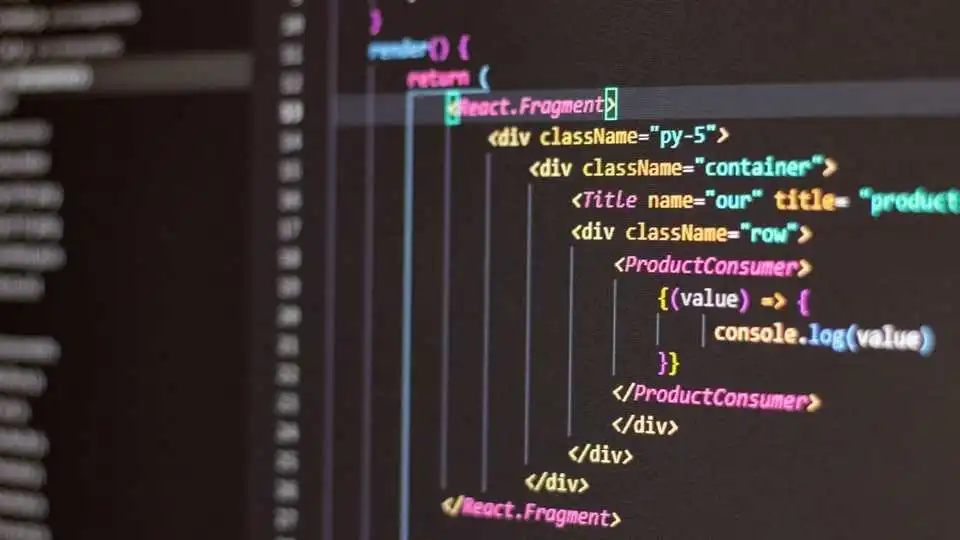
While Excel can connect to external databases and applications to import data, you may run into limitations with large or frequently updated datasets. Python provides more flexibility to connect to SQL databases like PostgreSQL and MySQL using packages like SQLAlchemy. APIs can be accessed natively in Python using Requests. And Python can handle large CSV/JSON datasets that might crash Excel.
You can query, join, and filter external data in Python and import it directly into Excel for the last mile of analysis and reporting. This helps avoid data size limitations and the need for time-consuming manual refreshing of connections. Python can also be used for ETL (extract, transform, load) processes to clean and consolidate disparate data into Excel.
My Opinion
Python is an incredibly versatile programming language that can greatly boost your Excel analytics and reporting capabilities. Whether it’s automating workflows, enabling advanced analyses, or pulling in external data, Python and Excel are better together.
Learning Python is easy with free online tutorials and courses. And packages like pandas, xlwings, and pyxll make it simple to get started with Python scripting for Excel. Combining the power and simplicity of Python with Excel’s familiar interface opens up new opportunities for amplified productivity and gaining meaningful insights from data. The sky’s the limit when you unlock Excel’s full potential with Python!
Frequently Asked Questions
What is Python?
Python is a high-level, general-purpose programming language that emphasizes code readability and rapid prototyping. With a large standard library and clear syntax, Python makes it easy to automate tasks, process data, and build applications.
How is Python used with Excel?
Python can read, write, and modify Excel files using libraries like Pandas and OpenPyXL. This allows automating Excel workflows, conducting advanced analyses, producing reports, and more. Python also connects Excel to external data sources like databases and APIs.
What are the benefits of using Python and Excel together?
Combining Python and Excel provides powerful data analytics capabilities, flexibility for complex tasks, and scalability for large datasets. Python automates manual, repetitive Excel work and can apply advanced modeling techniques. Excel provides familiar data visualization and sharing capabilities.
What Python packages are commonly used with Excel?
Pandas is used for reading, writing, cleaning, and analyzing Excel data. XlWings automates workbook manipulation and cell/range editing. OpenPyXL reads and writes Excel files. Matplotlib creates visualizations. NumPy, SciPy, and scikit-learn provide advanced analytical tools.
Can I run Python code directly in Excel?
Yes, the PyXLL library enables executing Python code in Excel with access to cells, ranges, sheets, and workbook objects. This allows building highly customized Excel tools with Python.
How can I connect Excel to databases like SQL Server and PostgreSQL using Python?
Python DB API libraries like SQLAlchemy provide interfaces for connecting to and querying databases in Python. Queried data can then be loaded into Excel for reporting and dashboards using Pandas. This avoids limitations with Excel’s direct database connections.
Is it difficult for non-programmers to learn Python for Excel?
Python has a gentle learning curve thanks to its intuitive syntax, especially for Excel power users. The key concepts can be learned in a few weeks with free online tutorials. Specific libraries like Pandas and XlWings are designed to integrate Python and Excel smoothly.

The safe answer 😉
I am final, I am sorry, but this answer does not suit me. Perhaps there are still variants?